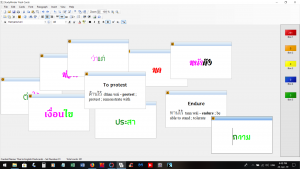Search the Community
Showing results for tags 'thai'.
-
On my Thai vocabulary flashcards, I write the Thai words using a colour-coding system to indicate the correct tone to use for each syllable: Red for High Tone syllables Plain black for the Mid Tone syllables Green for the Low Tone syllables Light Green for rising tones. The tone is rising up from a low (dark green) tone, hence the light green? It made sense to me! and Pink for falling tones. The tone is falling from a high pitch, hence the colour should be a bit "less" than pure red?! For the transliterated Thai to Roman Alphabet script, (which tells me how to pronounce the words,) I use the fairly standard: (Please note: This works in Microsoft Word documents but it won't work with this website - not unless you write your post or article in MS Word and then copy and paste the text over to here...) High Tones - A Combining Acute Accent (something like an "/" on top of the syllable) by typing 0301 after the letter over which I want the accent to appear; highlighting this - and then clicking on Alt + x Low Tones - A Combining Grave Accent (as above but sloping down from left to right) by typing 0300 after the letter over which I want the accent to appear; highlighting this - and then clicking on Alt + x Falling Tones - A Combining Circumflex Accent (like a little ^ on top of the syllable) by typing 0311 after the letter over which I want the accent to appear; highlighting this - and then clicking on Alt + x Rising Tones - A Combining Caron (as above but the other way up) by typing 030C after the letter over which I want the accent to appear; highlighting this - and then clicking on Alt + x It took me a while to figure out just how to do that, so I just wanted to share, as they say. (Well, if nothing else, it will provide me with a reference as to how to do it, in case I forget the codes...) The above works fine with StudyMinder Flash Cards
-
1
-
- tone markers
- electronic flashcards
- (and 9 more)
-
OK, here's the tip: When you have learned a few words of the Thai language and you want to start trying them out on a Thai-speaking person, please don't get upset when they look at you all blank and they obviously haven't understood a word that you have said... Or, more likely, they are completely and utterly confused by what you actually did just say! You just need to work on those tones... For anyone literally just starting out with learning Thai - the sooner you can get your head around the fact that Thai, (like Mandarin and other Chinese languages,) is a tonal language - the better! The Thai language uses five different tones. Each syllable in any one word has one of the following tones: Lòw, mid, hígh, fȃlling and rǐsing Note the tone marks above. These are the most commonly used ones that you will come across when looking at Thai words that have been transliterated into the Roman alphabet - mostly in the 'Learn Thai in Five Minutes' type of textbooks. These tone marks are easy enough to produce in a Microsoft Word document but other than copying and pasting from Word, I haven't figured out how to insert them here on my own website! So I will use the following colour-coding to indicate the tones, for the purpose of this article: Low, mid, high, falling and rising This is based on a "traffic light" system. (The red is usually on top and the green is at the bottom of the three lights. Pink is "falling" from red - and light green is "rising from green - if that makes any sense?!!) Now you know why the Thai alphabet contains about three times as many letters as the Roman alphabet! In very simple terms, it is one of the ways that the different tones are indicated. The extended alphabet, in conjunction with some tone marks, (in some words but, by no means all) - and some rather complicated "tone rules" enables any Thai language script to be read phonetically, including the tones. The important thing to realize here is that if you transliterate any single syllable Thai word into the Roman alphabet, then that same group of letters can have up to five different and totally unrelated meanings when spoken back to a Thai person - depending on which tone you use... For words of more than one syllable, the problem does not go away! So it is best to: a) Take note of the tone marks, if you are reading a "Learn Thai in Five Minutes" type of text book. b) Whenever you learn a new word, make sure that you learn it together with the correct tone. Otherwise you could end up in an embarrassing situation! (More on this, later...) c) If you decide to make a list of new (transliterated into the roman alphabet) words - or better still, your own flashcards - you will need to indicate the tone, somehow. If you don't like the commonly used tone marks for transliterated Roman alphabet text, you can use your own colour-scheme or, for example, underline low-tone syllables, put a line above high-tone syllables - and a sweeping downwards curve for falling tones with an upward sweeping curve for rising tones. Just use whatever works for you. But indicate the tones and learn the correct tones together with the pronunciation of any new word that you come across. Here's why: Khun suay - all mid tones - ( คุณซวย ) - can be translated as: "You are unlucky, unfortunate - or even bad!" You probably meant to say: Khun suay - rising tone on the second syllable of the second word - ( คุณสวย ) - which means "You are beautiful!" Some more: Mai wai - falling then rising tone - ( ไม่ไหว ) - Unable to... cannot... Mai wai - rising then high tone - ( หมายไว้ ) - To expect, anticipate, predict Mai wai - falling then mid tone - ( ไม่วาย ) - Always, constantly, to keep on repeating or doing the same thing Enough said? So the different tones don't just change a word slightly - to mean something similar. There are absolutely no similarities in meaning between any of the above examples. They are completely different words and it's no wonder that a Thai person cannot understand you if you don't at least try to pay attention to the tones of each and every syllable that you speak. It sounds quite daunting but, really, it isn't - just as long as you learn the correct tones for each new word, every time you come across one. Your Thai friends will definitely help you with this... Pay attention!!!
-
2
-
- learn thai
- thai language tones
-
(and 4 more)
Tagged with:
-
Version 1.0.0
618 downloads
This is a .xml file containing over 300 flashcards with the Q sides depicting a random selection of Thai words and phrases, all written in the Thai script, and using various different fonts. You will have to download the StudyMinder Flash Cards software to your PC, in order to view and use the cards. Once the software has been installed on your PC, it will create a directory, (a sub-folder - usually in your Documents folder,) called StudyMinder Flash Cards. Just install the .xml file to that subfolder and you can start using the cards right away. Most of the information contained in the flashcards was obtained using a combination of the Thai2English v.2.3 language software and Longdu Dictionary To get the full benefit of the flash cards, I would also suggest downloading a comprehensive selection of Thai language fonts to your PC. You will then be able to change the fonts in which the cards are displayed - and play around with them to your heart's content! The file is provided free of charge and therefore the owner does not warrant the accuracy of any of the information contained in it - nor will he accept any liability whatsoever for any consequences of its use.Free-
- flashcards
- flash cards
-
(and 2 more)
Tagged with: